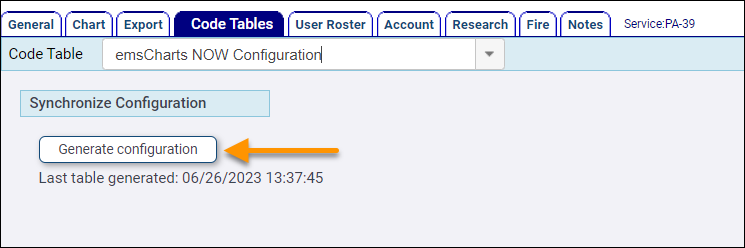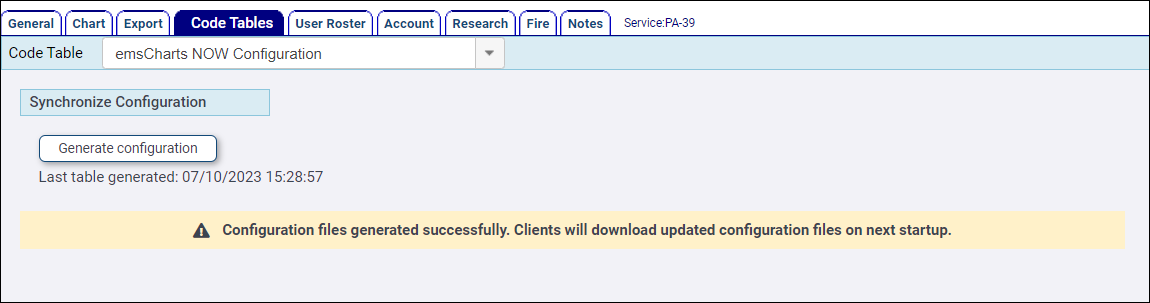Synchronizing Configuration Changes to ZOLL emsCharts NOW Clients
emsCharts configurations must be synchronized with NOW devices when either of the following conditions is met:
-
After making configuration changes in emsCharts Web. Any configuration change that will impact the NOW application (i.e. new crew members, updates to Custom Forms, changes to selection lists, etc.) must be synced to your devices.
-
After installing the NOW application on a Windows or Mac laptop or desktop device. After completing an initial installation of NOW on a Windows or Mac device, the configurations must be synced for crews to log in and use the application.
To sync your configuration changes, you must be a Service administrator with the 'Modify Service Code Tables' Security Role permission.
Watch the video below for a quick overview of syncing your changes.
-
Go to Configuration > Service > Code Tables > emsCharts NOW Configuration.
-
Click Generate configuration.
-
All configuration changes that have been made in your system will be updated for your Service's ZOLL emsCharts NOW devices. The process can take up to 20 seconds and you will be presented with a success message once the process has completed.
Note: Configuration changes will be respected by ZOLL emsCharts NOW upon the next login of the application. If the application is running on any devices when the updates are generated, the application must be restarted for the changes to take effect.